Introduction to VAT in the UK
Value Added Tax (VAT) is a significant aspect of running a business in the United Kingdom. It is an indirect tax levied on most goods and services sold within the country and is administered by HM Revenue & Customs (HMRC). For UK businesses, understanding VAT is essential, as it impacts pricing, accounting, and overall compliance with tax regulations. The current VAT registration threshold stands at £85,000 in taxable turnover within a 12-month period. If your business exceeds this threshold, you are legally obliged to register for VAT and submit regular VAT returns. Even if your turnover falls below this threshold, voluntary registration can offer benefits such as reclaiming input VAT on eligible purchases. Once registered, businesses must ensure strict adherence to HMRC’s rules regarding invoicing, record-keeping, and timely submission of VAT returns. Failure to comply can result in penalties and increased scrutiny from tax authorities. With the advent of digital tax initiatives like Making Tax Digital (MTD), there is an increasing emphasis on using approved accounting software to maintain accurate records and streamline the process of managing VAT obligations.
2. Selecting Suitable Accounting Software
When it comes to managing VAT returns in the UK, selecting the right accounting software is crucial for both compliance and efficiency. The UK’s tax environment, particularly with the introduction of Making Tax Digital (MTD), requires businesses to use software that not only keeps accurate records but also integrates seamlessly with HM Revenue & Customs (HMRC) systems. Here are the key considerations you should keep in mind when choosing accounting software suitable for UK VAT requirements:
Key Considerations for Software Selection
- HMRC Compatibility: Ensure that the software is officially recognised by HMRC and supports direct submission of VAT returns via the HMRC API.
- Making Tax Digital (MTD) Compliance: The chosen platform must be MTD-compliant, which means it can maintain digital records and submit VAT returns digitally as required by law.
- UK VAT Rules Support: The software should handle standard, reduced, and zero-rated VAT, as well as exempt transactions and the Flat Rate Scheme if applicable to your business.
- User Experience: Look for intuitive interfaces, clear reporting features, and good support resources tailored to UK businesses.
- Integration Capabilities: Consider how well the software integrates with your existing tools, such as payroll or inventory management systems.
Comparison Table: Popular Accounting Software Options
| Software | HMRC Recognition | MTD Compliance | UK VAT Handling | User Support |
|---|---|---|---|---|
| Xero | Yes | Yes | Comprehensive | Email & Phone (UK-based) |
| Sage Business Cloud | Yes | Yes | Comprehensive | Email & Phone (UK-based) |
| QuickBooks Online | Yes | Yes | Comprehensive | Email & Chat (UK-based) |
A Note on Scalability and Cost
Select a solution that can scale with your business needs—whether you’re a sole trader or running a growing SME. Pricing structures often vary based on user numbers or added functionalities, so consider future requirements alongside current ones. Ultimately, choosing suitable accounting software is not just about ticking boxes for compliance; its about finding a tool that fits your workflow and provides peace of mind when managing VAT returns in the UK.
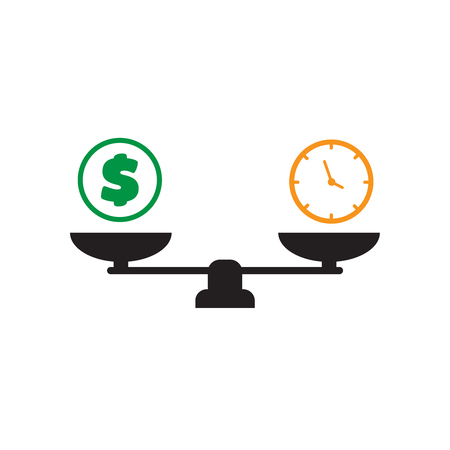
3. Setting Up VAT on Your Chosen Platform
To manage VAT returns effectively in the UK, configuring your accounting software correctly is crucial. Most popular platforms such as Xero, QuickBooks, and Sage are designed to support HMRC requirements, but they require some initial setup tailored to your businesss needs. Begin by ensuring your business profile within the software reflects your current VAT registration details. This includes your VAT number, effective date of registration, and default reporting frequency (usually quarterly, but sometimes monthly or annually for specific circumstances).
Configuring VAT Rates and Categories
The next step involves setting up appropriate VAT rates. The UK has several standard rates—currently 20% (standard), 5% (reduced), and 0% (zero-rated)—and certain goods or services may be exempt or outside the scope of VAT altogether. Within your chosen software, navigate to the tax settings section to add or confirm these rates. Make sure you accurately assign VAT categories to all your products and services so that transactions are recorded correctly from the outset.
Aligning Reporting Periods
Your VAT reporting periods should match those assigned by HMRC. In most accounting software, this can be set under the VAT settings menu, where you specify the start month and reporting cycle. This is essential for generating timely and accurate VAT returns directly from your accounts. Failing to align these periods could result in missed deadlines or incorrect submissions.
Practical Tips for UK Businesses
When configuring your accounting software, pay special attention to any sector-specific VAT schemes you might use, such as Flat Rate or Margin Schemes, which often require customisation beyond default settings. Regularly review HMRC updates through the software’s compliance centre to ensure continued accuracy, especially after changes in legislation. By taking care at the setup stage, you lay the groundwork for efficient, compliant management of your VAT obligations in the UK.
4. Recording VAT Transactions Accurately
Accurate recording of VAT transactions is fundamental to managing VAT returns effectively using accounting software in the UK. Ensuring precision not only helps to avoid common errors but also streamlines the process during HMRC inspections or audits. Here are some best practices for inputting and managing VAT on both sales and purchases:
Best Practices for Inputting Sales VAT
- Use Correct VAT Codes: Always select the right VAT code for each product or service, such as standard rate (20%), reduced rate (5%), zero-rated, or exempt. Misclassification can result in inaccurate returns.
- Invoice Details: Make sure invoices include all legally required information: supplier and customer details, invoice date, unique invoice number, description of goods or services, net amount, VAT amount, and gross total.
- Timely Entry: Enter sales transactions into your accounting software as soon as possible after they occur. Delays may increase the risk of omissions or duplications.
Best Practices for Inputting Purchase VAT
- Check Supplier VAT Numbers: For reclaiming input VAT, ensure your suppliers are registered for VAT and their numbers are valid. The UK government provides online tools for verification.
- Valid VAT Invoices: Only reclaim input VAT on valid invoices that show the correct VAT amount and other mandatory details.
- Categorisation: Assign expenses accurately to the relevant cost categories; this aids transparency and simplifies future audits.
Common Errors and How to Prevent Them
| Error | Description | Prevention Tip |
|---|---|---|
| Mismatched VAT Rates | Selecting the wrong rate for a product or service (e.g., using 0% instead of 20%). | Double-check each item’s VAT classification before entry. |
| Duplicate Entries | Entering the same transaction more than once leads to over-reporting. | Use accounting software’s duplicate check features before submitting returns. |
| Missed Transactions | Forgetting to record certain sales or purchases, resulting in under-reporting. | Reconcile bank statements with accounting records regularly. |
| Incorrect Invoice Details | Lack of mandatory information on invoices (e.g., missing VAT number). | Create invoice templates with all required fields in your software. |
| Claiming Unrecoverable VAT | Attempting to reclaim VAT on non-business or exempt items. | Educate staff about what qualifies for input tax recovery. |
The Importance of Regular Reconciliation
Reconcile your accounts periodically by matching your recorded transactions against bank statements and supplier/customer statements. This habit identifies discrepancies early and allows corrections before submitting your VAT return. Most modern UK accounting software offers built-in reconciliation tools—use these features to save time and reduce manual error risks.
5. Generating and Submitting VAT Returns
When managing VAT returns using accounting software in the UK, it’s crucial to follow a clear and compliant process. Below is a step-by-step guide to ensure you prepare and submit your VAT return accurately, leveraging the digital capabilities required by HMRC.
Step 1: Review Your VAT Data
Begin by thoroughly reviewing all sales and purchase entries for the VAT period. Use your accounting software’s reporting features to check that invoices, receipts, and expenses have been correctly allocated with the appropriate VAT codes. Reconcile your accounts to ensure no transactions are missing or duplicated.
Step 2: Generate the VAT Return Report
Navigate to the VAT section of your software and select the relevant return period. Most UK-compliant accounting platforms will automatically collate your VAT data into the standard HMRC format (Boxes 1-9). Double-check the figures for accuracy, paying attention to any adjustments or corrections needed for previous errors.
Step 3: Make Necessary Adjustments
If you spot errors or if you need to make manual adjustments (such as correcting input tax or dealing with partial exemption), do so within your software’s adjustment tool before finalising the return. Always keep detailed notes on any changes for audit purposes.
Step 4: Preview and Approve the Return
Most accounting packages offer a preview function. Use this to review your return in its entirety. Confirm that all information matches your business records and complies with current UK VAT regulations. If you work with an accountant, share the draft return for an additional layer of review.
Step 5: Submit Digitally via Making Tax Digital (MTD)
Once satisfied, proceed to submit your VAT return directly to HMRC using the built-in MTD functionality within your software. Ensure you are signed in with your Government Gateway credentials. The submission process is typically straightforward – click ‘Submit’ and wait for a confirmation receipt from HMRC. Retain this confirmation as part of your compliance records.
After Submission: Keeping Records
Your software will store digital copies of submitted returns and provide an audit trail. Keep all supporting documents (invoices, receipts) digitally accessible, as HMRC may request them during a compliance check. With everything stored securely online, you’ll be ready for future audits or queries without sifting through paper files.
6. Troubleshooting and Support Resources
Despite the user-friendly nature of modern accounting software, issues can still arise when managing VAT returns in the UK. Common problems include incorrect VAT figures, difficulties in submitting returns via Making Tax Digital (MTD), or software synchronisation errors with HMRC’s systems. When facing such challenges, there are several avenues for support and troubleshooting.
Software Support Channels
Most reputable accounting software providers offer comprehensive support through live chat, email, or dedicated helplines. Their online help centres often feature step-by-step guides and FAQs tailored to UK VAT processes. It’s advisable to check their official documentation first, as many common issues—such as reconciliation discrepancies or submission failures—are addressed with clear instructions.
HMRC Guidance and Helplines
If the problem seems to be on the government’s side, or if you require clarification on specific VAT rules, HMRC provides detailed guidance on their website. They also operate VAT-specific helplines where agents can assist with technical queries related to MTD compliance or portal access. Always have your Government Gateway credentials and VAT registration number at hand when contacting them to streamline the process.
Engaging Local Bookkeepers
For persistent or complex issues, engaging a local bookkeeper or accountant familiar with UK VAT regulations can be invaluable. These professionals not only resolve technical hitches but also ensure that your records are accurate and compliant with current legislation. Many offer remote consultations and can work directly within your accounting software if needed.
Best Practice: Keep Records of Resolutions
Whatever route you take, document each issue and its resolution for future reference. This habit not only speeds up troubleshooting if similar problems recur but also demonstrates due diligence should HMRC request evidence of your compliance efforts.
By combining in-software resources, HMRC support, and expert local advice, you can efficiently resolve most VAT management challenges and keep your returns on track.


